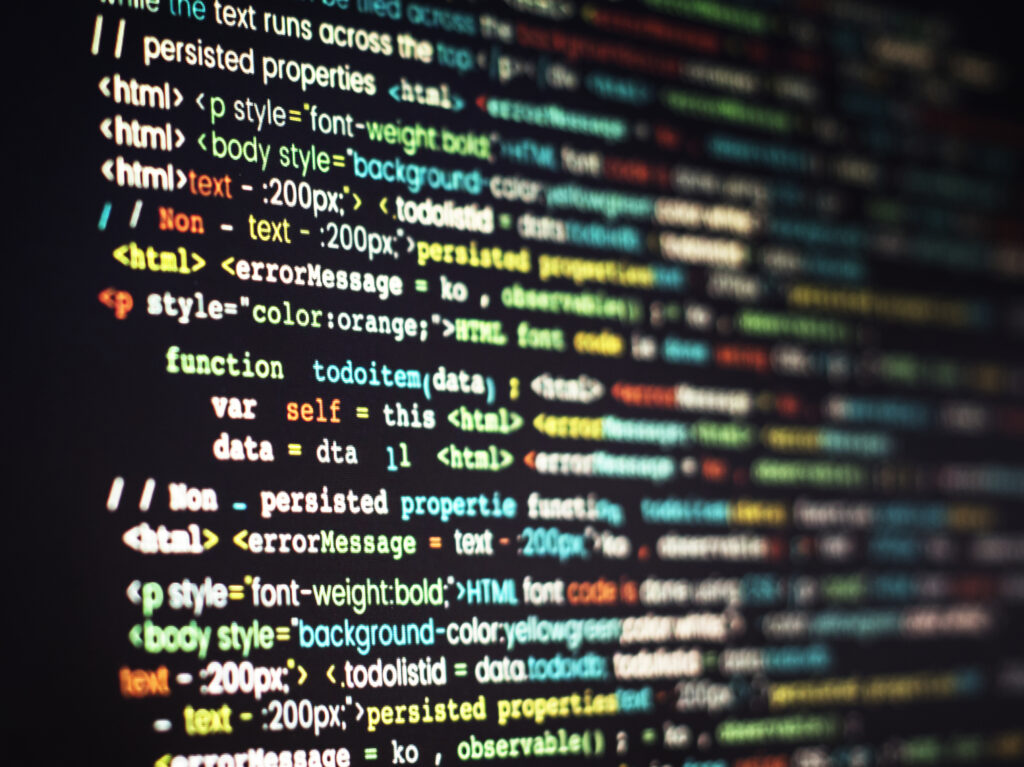Phishing, a type of attack where the sender tries to trick a person into sending sensitive information or clicking a sketchy link, has become a serious problems in recent years, with phishing attempts getting more and more sophisticated. As such, what are some common indicators of phishing attempts?
Phishing emails, texts, or social media messages will ask for personal information or contain manipulative language to create a sense of urgency and a false sense of trust. If a message seems threatening, requests personal information, or is fraught with grammatical errors, you should be wary of a phishing attempt.
Phishing has become all too common in today’s digital world, and attackers are coming up with new strategies every day. The rest of this article will address common indicators of a phishing attempt and how to recognize a scammer.
Request for Personal Information
Of course, the end goal of a phisher is to get your personal information, so if an email or message is asking you to confirm, verify, or sign up for something, you should immediately be suspicious.
This can take the form of a link that will download malware onto your PC (which can scan for your passwords or ransom your computer) or by convincing you to pay for services or products that you don’t need.
Even if it comes from a company you’re signed up for like Microsoft or Google, you should visit your appropriate account from a separate browser, not from the link in the email. Check inside the account itself that all is well and proceed from there.
Urgency or Threatening Tone
Scammers realize that they have a limited window of time before you catch onto them, so their emails and calls are designed to create a sense of urgency and immediate call to action to trick you into acting before you think (also knows as scareware).
Beware of emails that have a timeframe attached or ones that threaten you with account suspension if you don’t take action right away. Your best course of action if you’re concerned about the content of the email is to contact the company directly and ask about your account status.
Poor Grammar
Oftentimes, phishing attempts are not written by native English speakers, so the content of the email may be fraught with fragmented sentences, run-ons, or incorrect capitalization or word usage. Any professional company will have editors and proofreaders to ensure that their communication with you is clear, simple, and grammatically correct.
Common Sense
One of the best ways to recognize a scam attempt is to exercise your discernment and be wary of anything asking you to verify or reclaim your account. Stay savvy on the internet with the latest phishing tactics.
For example, if you’ve gotten an email claiming that your Apple ID has been locked (that one’s been doing the rounds lately), search online for “Apple ID has been locked scam” and browse through the forums to see if any has received similar emails.
Phishing attempts are sent out en masse to millions of people, so the Internet is your friend in discerning whether something is legitimate or not.